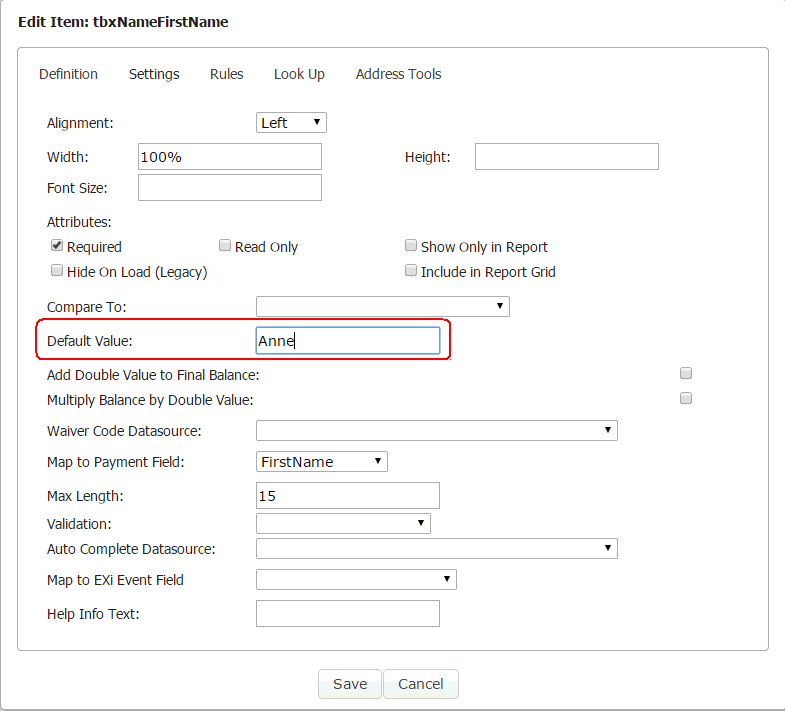
The Default Value setting lets you determine what information or data value is show to form users when they access the form. Form users can update this value as needed.
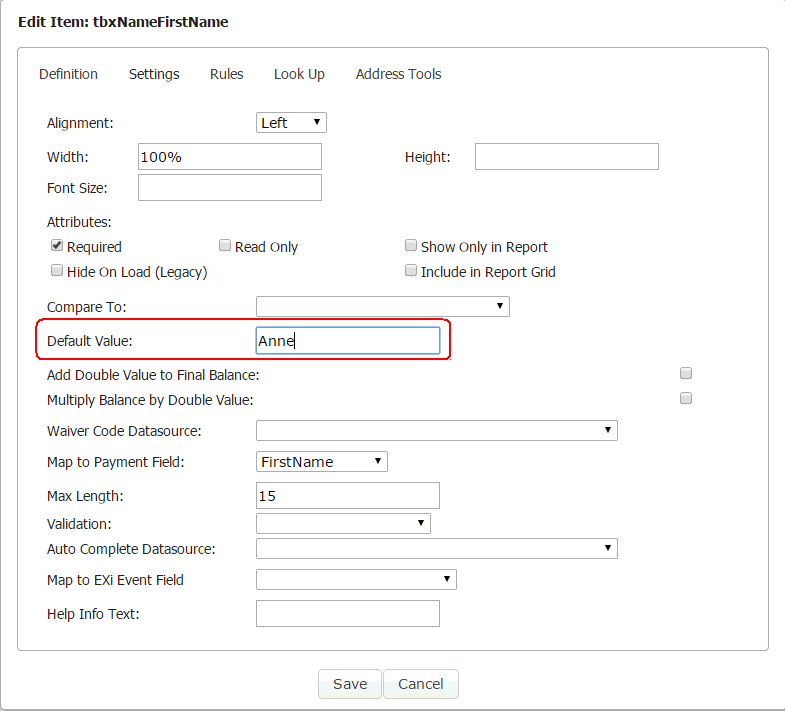
1. Log in to JICS as an Administrator and access EX FormFlow - Forms.
2. Click on the form you are working with.
3. Right-click on the question and select Properties. The Edit Item window appears.
4. Click the Settings tab.
5. In the Default Value field, enter the information you want to be automatically shown form users when they access the form and this question.
6. Click Save.