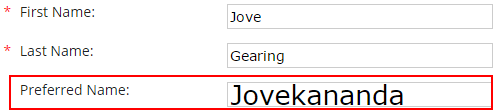
The Font Size setting lets you adjust the font size for a specific question. Note: Form questions inherit the font size and style of the page they are associated with; however, this setting overrides the page font format.
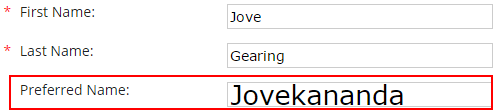
1. Log in to JICS as an Administrator and access EX FormFlow - Forms.
2. Click Manage Forms. The Manage Forms page appears.
3. Click on the form you are working with.
4. Right-click on your form question and select Properties. The Edit Item window appears.
5. Click Settings. The Settings tab appears.
6. In the Font Size field, enter the font size you want used when form users enter information into the question. TIP: You can use a pt value, px value, or percentages.
7. Click Save.